This page may contain affiliate links. If you follow a link to sign up or make a purchase, I’ll earn a small commission at no cost to you.

Are you tired of creating Pinterest Pins that no one sees?
Maybe you’re a newbie to Pinterest, or you’ve been religiously pinning for months but still have little to show for your efforts.
It seems that no matter what you do, your pins aren’t getting the traction you expected, while you see others killing it on the platform.
Trust me, you’re not alone in this. When I started pinning for my business, I felt like I would never get the exposure I needed. Yet here I am today with a growing Pinterest page.
If I could turn things around, you can too.
With over 450 million active users and an average monthly search volume of 2 billion, the platform has a lot of potential for your business. You just need to know the best practices, and that’s why I’m here.
In this post, you’ll learn some common reasons why your Pinterest Pins aren’t getting any views and how to fix them.
As always, grab a pen and paper and dig in!
Common Reasons Why Pinterest Pins May Not Be Getting Views
As I mentioned, there’s lots of potential for your business to grow on Pinterest. In my last blog post, I talked about how you can turn your Pinterest traffic into business leads. But before you can do that, you need to make sure the right people are seeing your pins.
This brings you here: What are you knowingly or unknowingly doing that could be causing the low pin views?
- Lack of Proper Keywords: Pinterest is not just a social media platform; it’s also a search engine. So, are you inserting appropriate keywords into your pin titles, descriptions, boards, and graphics?
- Low-Quality Visuals: Are the pins you create high quality, or are they blurry, too busy, hard to read, or not visually appealing?
- Not Following Pinterest Best Practices: Are you following Pinterest’s rules? Are your pins the right size? Is your Pinterest strategy spammy? These things matter, etc.
- Inconsistent Posting: Are you consistent in your pinning? Unlike other platforms, on Pinterest, you need to be posting multiple times a day (more on this later)
- Target Audience Mismatch: Are your pins relevant to your audience? Do you know who your audience is?
Take some time and ask yourself these questions. Which ones do you think could be your issue? You can’t solve a problem if you don’t know what the issue is.
Once you’ve identified your issues, go through these steps and apply them to your Pinterest strategy.
Steps to Take When Your Pins Aren’t Getting Views
1. Evaluate Your Keyword Strategy
To fix your low pin views, you first need to focus on your keyword strategy. As with all keyword research strategies, you need to know your audience. Who are they? What are their likes, concerns, and pain points? What are they searching for? What words do they use when searching?
Use these questions to determine what keywords you should target for your pins.
A quick tip: use the Pinterest trend tool, search bar, and related searches to find relevant keywords.
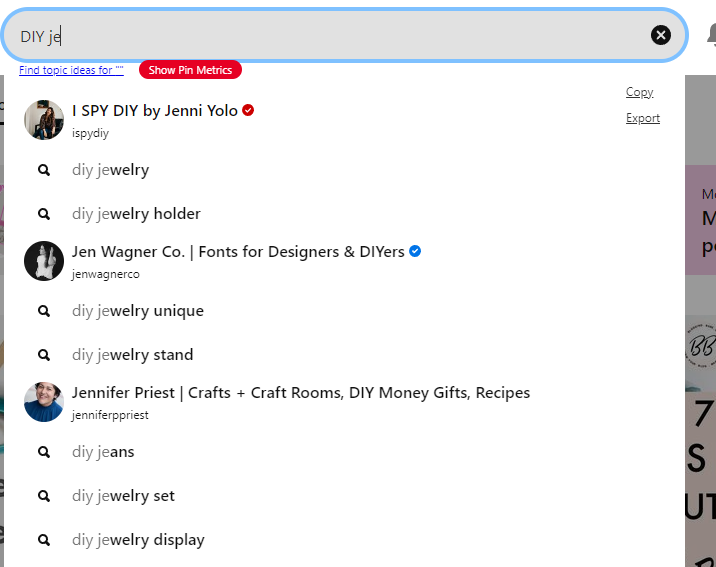
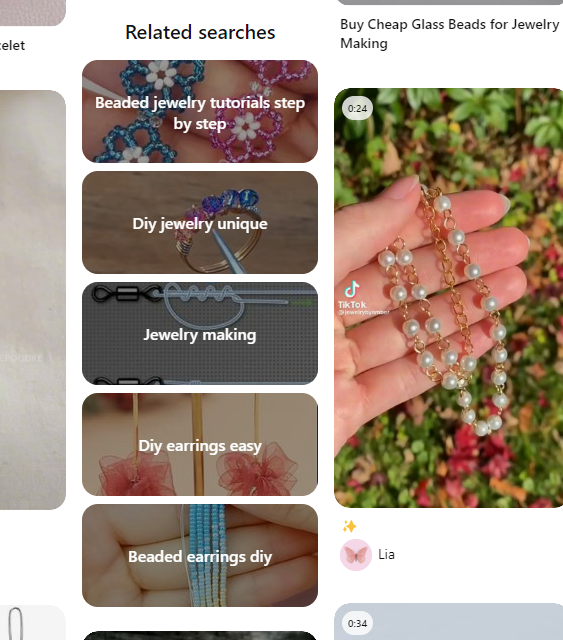
Once you’ve compiled a list of keywords, insert them in your pin graphics, titles, descriptions, and board names.
Make sure your keywords are specific enough to stand out but not so niche that no one is searching for them. Strike the balance between searchability and uniqueness.
2. Revamp Your Pin Designs
Let’s be real—Pinterest is all about visuals. Even if your content is amazing, if the design of your pin doesn’t grab attention, people will just scroll right past it. Here’s how you can make your pins stand out:
- Use high-quality images: Blurry or pixelated images just won’t cut it. Opt for high-resolution images that pop. Also, make sure the images you use are related to what you’re talking about. Because Pinterest can read your images, if your content is about DIY jewelry but you use an image of a bunch of cute puppies, the platform won’t know how to categorize your content, which will lead to low views.
- Go vertical: Pinterest recommends a 2:3 ratio, ideally 1000×1500 pixels. This format maximizes your pin’s real estate on the screen.
- Bold, bright colors: Experiment with different colors and layouts. You won’t know what your audience loves if you don’t try new things. Use bright colors to grab attention. If your brand colors are more subtle, try adding pops of color to your text overlays or graphics. Canva is an amazing design platform for creating pins; I use it to design mine.
- Readable fonts: Your text needs to be clear, even on mobile. Stick to fonts that are easy to read, and don’t overcrowd your pin with too much text.
- Add power words to your Pin graphics: Power words grab attention and evoke emotions. Consider adding some power words as a text overlay to your image to attract attention and make people click on your pin.
- Brand consistency: Use your logo, colors, and fonts consistently so that people start recognizing your pins instantly. Since everybody repins other people’s pins, adding your branding to your pins ensures that it’s still attributed to your business no matter who repins it.
Design matters, and making these adjustments can increase your chances of being noticed.
3. Analyse Your Timing
When you post matters, the reason for low views could be the timing of your pins. Pinterest’s peak engagement times are often in the evenings and on weekends. But depending on your target audience, this could vary.
For example, if your audience is international, you might want to pin at times that match their time zone.
Use tools like TailwindApp (affiliate) to schedule pins in advance. This way, you can ensure your pins go live when your audience is most active without needing to be at your computer at odd hours.
4. Utilise Rich Pins
If you’re not using Rich Pins, now’s the time to start. Rich Pins automatically sync information from your website to your pins, offering users more context. Depending on your niche, this could be product details, recipes, or even travel information. They make your pins more informative and help them rank better in search results.
There are three types of Rich Pins:
- Product Pins for e-commerce
- Article Pins for bloggers and writers
- Recipe Pins for food bloggers
Activate Rich Pins by validating your website through Pinterest; you’ll add extra value to your pins with minimal effort.
5. Consistency is Key
As with any other social media platform, you need to be consistent. If you’re only pinning once every few months, that won’t cut it.
There’s a lot of information out there regarding how many pins a day you should post. Some people say 3-5, others say 7, and some even post 10-20 pins daily!
That’s a lot of pins to create and to be honest, I don’t have time to create and schedule 10 pins a day, and you might not have the time either.
So what’s the correct answer?
I have no clue, but I can tell you what worked for me.
When I started pinning, I aimed for about 5-7 fresh pins daily and repinned about five times a day. I quickly realized I couldn’t keep up with this.
So now I aim for 2-3 pins a day plus repinning, and it works for me.
Find a number you can comfortably keep up with and stick with it. I urge you to put up a fresh pin at least once a day; it really helps Pinterest get to know your account.
Whatever schedule you choose, be consistent with it.
Remember to repin other relevant content from creators in your niche to keep your boards fresh and engaging.
6. Engage with Others on Pinterest
Pinterest is a community. Engaging with other users by repinning, commenting, and following relevant boards can significantly impact your visibility. It’s not enough to simply post your pins and call it a day.
When you engage with others, you increase the chances of your pins being seen by a wider audience. Plus, Pinterest tends to favor active users across the platform, not just those who post their own content.
7. Review Your Analytics
Sometimes, you only need to take a step back and look at the data. Pinterest Analytics can show you which of your pins are performing and which are falling flat.
Pay attention to impressions, saves, and outbound clicks. Look for patterns: Are specific pin designs doing better than others? Maybe some keywords are getting more traction than others.
Use this data to refine your strategy. It might be as simple as tweaking your keywords or focusing more on the types of pins already performing well.
8. Consider Paid Promotion
If you’ve tried everything and still aren’t seeing the views you want, experimenting with Pinterest Ads might be worthwhile if you have the budget. Pinterest offers relatively affordable ad options, and even a small investment can increase your visibility significantly.
You can promote specific pins, drive traffic to your website, or even boost your follower count. Just be sure to set clear goals and track your ad performance so you know what’s working.
But be advised: If you promote your pins but don’t improve your keywords or the visual appearance of your pins, you might not get the results you want. So, before going the Ads route, make sure you’ve implemented steps 1 and 2.
9. Give It Time
Pinterest isn’t a platform where things typically go viral overnight. It can take weeks or even months for your content to gain momentum, so don’t be too quick to throw in the towel. The key is to remain consistent, stay patient, and keep tweaking your strategy based on the data.
Even with how good my account is doing, some of my newer pins take a while to gain traction. Pinterest is all about playing the long game.
In the meantime, continue refining your designs, engaging with your audience, and staying active on the platform. Persistence pays off; over time, your pins will start gaining the traction they deserve.
10. Switch up your URL
One thing Pinterest hates is when you post multiple pins at once, all leading to the same URL. It’s a sure way to get your account tagged as spam. I would advise that you don’t post the same URL several days in a row; switch up the links.
For example, if you posted a pin with a link to a Halloween jewelry set for purchase today, don’t post the same link tomorrow, even if you’re using a different image. Wait a few days, say 3-7 days, before posting that same link again. In between, post other links leading to different parts of your website.
If your account is tagged as spam, your content will be shadow-banned, which means no one will see it.
Trust me, you want to avoid this.
11. Pin what’s trending
A great way to ensure your pins get views is to always pin what’s trending in your niche. Use the Pinterest trends tool to discover what your target audience is looking for and interested in.
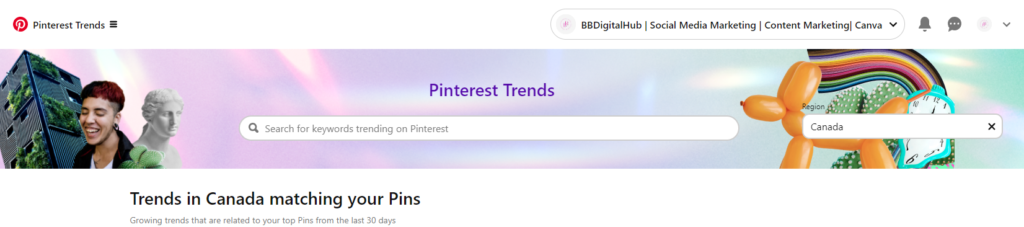
You can find out what the current week’s top trends are and what’s trending in popular categories.
12. Create Pins for your freebies
Who doesn’t love free stuff? If your business offers freebies, create pins to promote it. Your freebies could include templates, discount or coupon codes, free consultations, or ebooks. Whatever you offer your audience for free, use Pinterest to promote it and watch your pin views increase.
(P.S. Creating pins for your freebies is also a great way to get leads for your business; I talk about it more here)
Whew! Okay, that was a lot of information, but before you go, you can do one more thing to improve your Pinterest performance.
Optimize Your Pinterest Profile
The same reason you optimize your Instagram Bio is why you should optimize your Pinterest profile. It helps you get found more easily.
Ensure your bio, profile name, and board names include relevant keywords. Also, don’t forget to claim your website on Pinterest.
Remember, your Pinterest success won’t happen overnight. By taking these steps and continually refining your strategy, you’ll increase your chances of gaining more views and engagement.
If you’ve tried any of these tips and seen results, I’d love to hear about it!
Happy pinning!


Leave a Reply