Your cart is currently empty!
How I Perform Keyword Research For My Blog Posts + Free SEO Tools You Can Use.
•
This page may contain affiliate links. If you follow a link to sign up or make a purchase, I’ll earn a small commission at no cost to you.

This post is for all the small business owners with blogs who have no clue how to incorporate keyword research into their blog posts.
Trust me, I understand the struggle. I have a very love\hate relationship with anything SEO related.
On the one hand, I know how important it is for your website. The benefits you can get from an SEO-optimized blog post are UNMATCHED!
On the other hand, I also find SEO daunting and boring. But just because it’s not my favorite thing doesn’t mean I won’t do it.
So, on the off-chance that other people share my sentiments, I am writing this post explaining how I perform keyword research for my blog posts in a way that doesn’t make me feel overwhelmed and confused.
P.S. SEO is an extensive topic, so for simplicity’s sake, I will only talk about keyword research for blogs. (feel free to subscribe to my blog so you don’t miss out when I discuss other aspects of SEO)
I’ll cover everything from understanding the basics of keyword research to the step-by-step breakdown of how I perform keyword research and the free tools I use.
What is Keyword Research?
When you go to Google, Yahoo, Bing, or whichever search engine you use, you type in words in the search bar, hoping to get information. The words you type in are called Keywords.
Keywords are the words and phrases that people use to search for information online, and they are the primary way that search engines understand the content of your website.
A keyword can be a single word like ‘recipe’ or multiple words like ‘what is a recipe.’ It can even be more words like ‘What is the recipe for banana bread.’
When someone types in a search query, search engines use complex algorithms to determine which websites are the most relevant and valuable for that particular query. This is one of the main ways search engines determine which results to show.
So why does this matter to you? It matters because if you play your SEO cards right, your site could be one of the few chosen to appear on the first page of the search engine results.
Research shows that the first page results attract about 95% of search traffic. That’s a lot of traffic you want to get in on.
How can you increase your chances of landing on the first page?
By performing and implementing Keyword research.
Keyword research is basically when you identify and find the words and phrases your target audience uses to perform a search and tailor your content to include these words.
By understanding what keywords people use, you, as a small business owner, can optimize your website content to rank higher on search engine results pages and attract more traffic to your site.
Now, let’s break down how you can go about this.
Keyword Terminology
To explain my steps, I will use some SEO terminology you might not be familiar with, so I’ll define them first.
Seed or focus keyword: Also known as the “main” keyword, this is a short keyword with a high search volume. It is usually one or two words. Seed or focus keywords are highly competitive and have a high monthly search volume.
Long tail keyword: A long tail keyword is a specific, targeted keyword phrase typically containing three or more words. It has a lower search volume and is less competitive.
It is more specific than broad search terms and is used to target a specific audience or niche market.
Monthly search volume: this is the average number of searches for a keyword in a month.
Keyword difficulty: this tells you how hard it is to rank for a specific keyword.
Search intent: a person’s goal when typing a query into a search engine.
LSI or semantic keyword: This is a keyword that is linked or related to the seed or main keyword.
Now that I’ve cleared that up let’s go into the steps.
How to perform keyword research for your small business blog using free tools
These are the steps I use to ensure all my blog posts are SEO optimized and valuable to my audience.
Step 1- Choose a topic to write on
First things first, you need to find something to write about. Analyze your niche and study your audience. What do they care about? What would help them?
Make a list of all the broad topics that are important and relevant to your audience. You’ll want to create a spreadsheet and write them all down.
These topics should be general, related to what your audience would be searching for, and should be words you want your site to rank for.
For example, if you own a pet store, you’ll want to write down topics related to your business, such as pet food, pet training, grooming, etc.
Keep this list short with about 5-10 topics.
Step 2- Research a topic
From your list of potential topics, pick just one and google it. Read through the search results, look at what your competitors are posting, and take notes.
You want to note the quality of their posts and their angles, as well as find your seed keyword. Use this information to start planning your post.
The idea is to ensure the primary keyword you use is rankable, the content you put out is better than your competitors, and you’re not just repeating what has already been said.
You should also look at the “people also ask” and “people also search for” sections to find more inspiration and different angles from which your post can take.
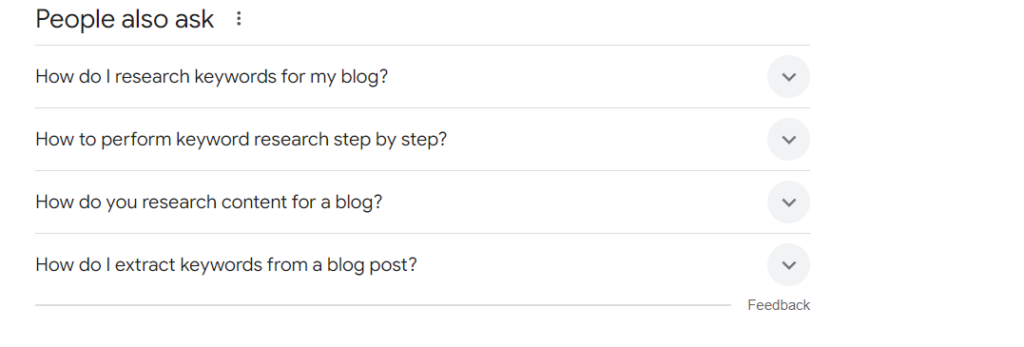
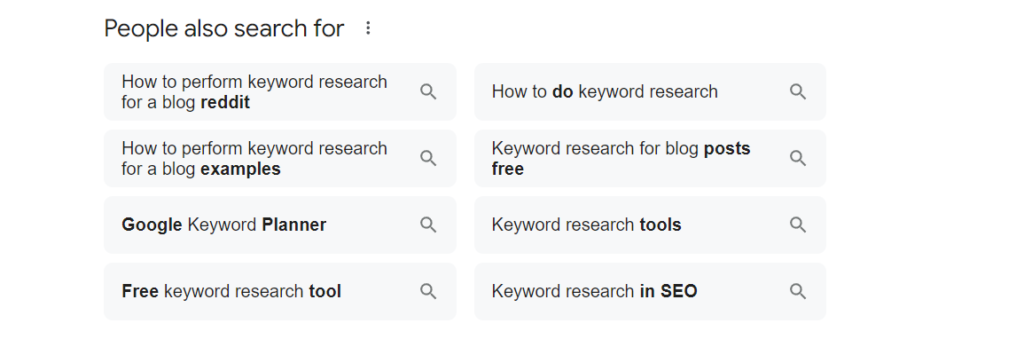
Step 3 – Write Post
At this point, you should have your main keyword and a clear idea of what you want to write, so go ahead and write that blog post. I know it might seem odd to write your post before finding more keywords, but there’s a reason I do this.
Most of the time, people get so caught up in making sure they add the right keywords that they forget about the quality of the post.
Your blog post can be as optimized as possible, but it won’t matter if your audience doesn’t like it. They’ll just click out. You must ensure you’re writing for humans, not just search engines.
With this method, you can write out the post, keeping your audience at the front of your mind and making sure they find what you have to say helpful.
Step 4- Now we do more keyword research
After writing your post, you’re going to go back and do more keyword research.
You need a mix of long-tail and semantic keywords for your content to have a good chance of ranking.
Go back to your search engine and enter your seed keyword. Google has an “auto-suggest” feature that pops up searches related to your topic that other people have searched for.
This is a fantastic way to grab more keywords, so write down all the relevant suggestions for your post.
Then scroll to the “people also ask” and “people also search for” sections, and write down the long-tail keywords you see that make sense for your blog.
Next, go to Google Keyword Planner, insert your main keyword again, and write down all the long-tail keywords that make sense for your blog.
When choosing keywords, you should focus on the monthly search volume, competitiveness, keyword difficulty, and search intent.
As a small business, you want to target keywords with medium-low search volume, low difficulty, and low competition.

Other free tools you can use from Google are Google Trends and Google Search Console.
Google Trends allows you to see how a particular keyword has performed over time, and the Google search console analyzes your website to ensure you don’t have any SEO-related issues.
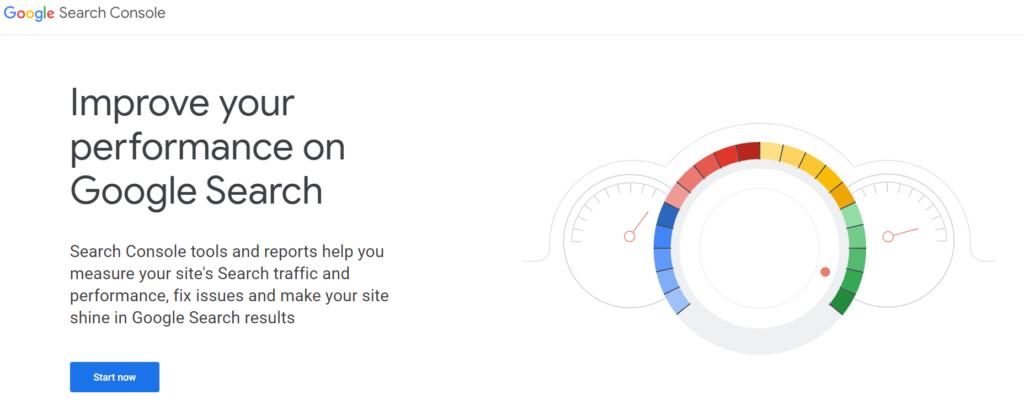
One other SEO tool you can use is AnswerThePublic. Yes, this is a paid tool, but you can also use the free version to gather more long-tail and LSI keywords for your post.
Online forums like Quora and Reddit are excellent sources of keywords because people go there to ask questions. Do some research and find keyword ideas to add to your list.
Ensure you understand the searcher’s intent when they enter a keyword. Knowing this will help you tailor your content to suit your audience’s needs.
Step 5- Put keywords into your post where they naturally fit
After doing all your research, you should have a healthy mix of keywords; now, go back to your blog post and start inserting them into places where they would naturally fit.
Be careful so you don’t overdo it. If it makes sense in your post, add it; if it doesn’t, don’t add it. You want to ensure your post still flows naturally.
Some areas I recommend you add your keywords are;
- Title
- Headers and subheaders
- Meta description
- Strategically placed in the body of content.
Step 6- Review post
Remember, the whole point of writing your post before inserting keywords is to ensure that your content is high-quality and serves both humans and search engines.
Read through your post and ensure the keywords are inserted naturally and you haven’t stuffed your whole post with them.
And you’re done.
I hope this post provides you with a clear and actionable plan of how you can conduct keyword research for your blog posts going forward.
As always, subscribe to my newsletter so you don’t miss more actionable marketing tips and strategies.
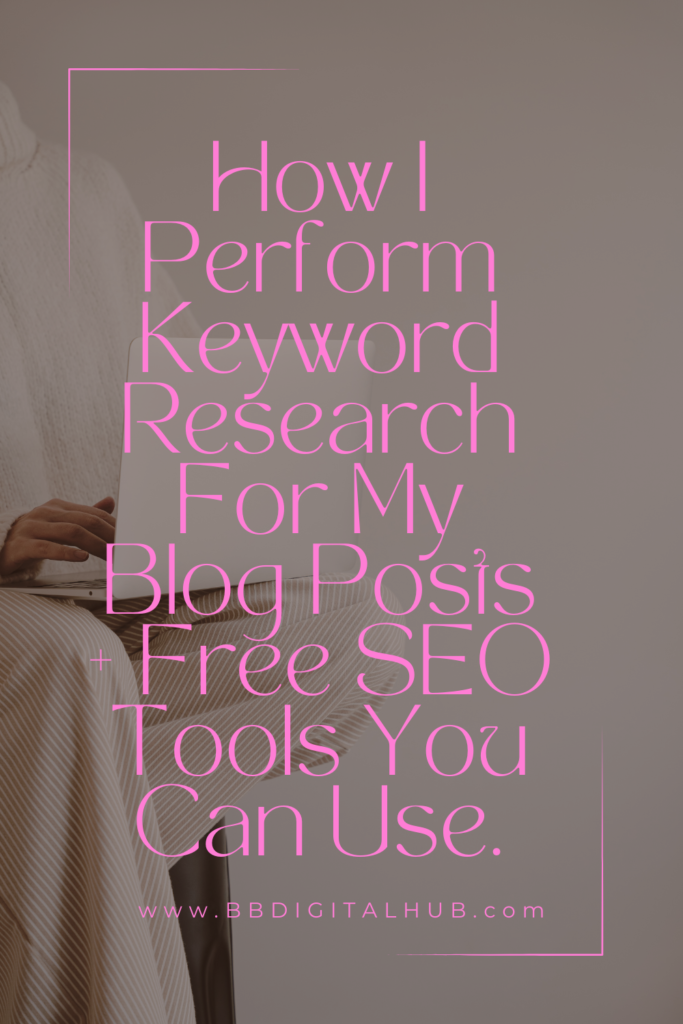
Join Our Community Today
Get exclusive access to straightforward marketing strategies tailored for beginners.
