Your cart is currently empty!
Tailwind for Pinterest: Is It Actually Worth It?
•
This page may contain affiliate links. If you follow a link to sign up or make a purchase, I’ll earn a small commission at no cost to you.

As a blogger, I swear by Pinterest; I’ve seen firsthand what it can do for small businesses and entrepreneurs. But let’s be real, managing a Pinterest account takes work.
Between designing Pins, figuring out when to post, tracking what’s working, and the other hundred and one things you must do… it can feel like a full-time job.
That’s where Tailwind comes in.
If you’ve heard of it but weren’t sure whether it’s worth the hype (or the price), this post is for you. I’ve broken down exactly what Tailwind does, how it helps, and whether it’s the right tool for you.
Let’s get into it.
What Is Tailwind?
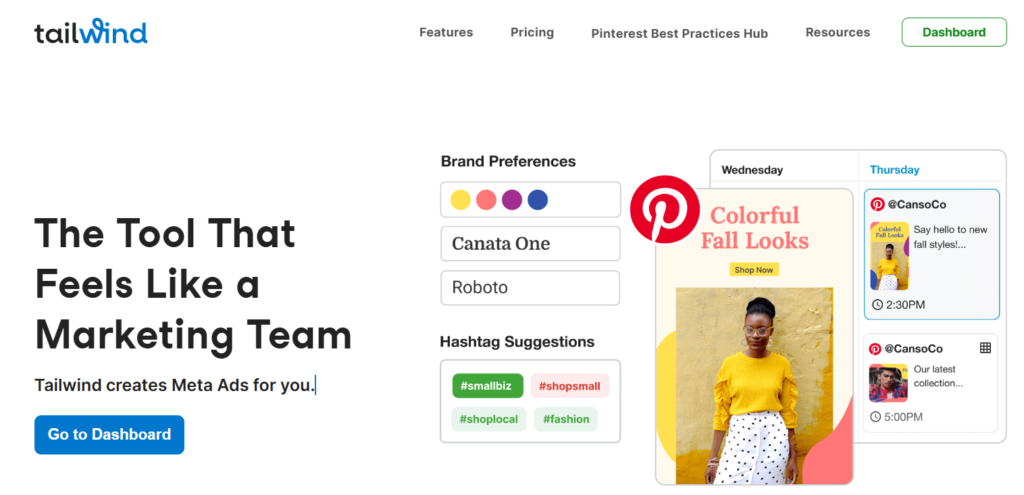
Tailwind is a marketing tool made specifically for platforms like Pinterest (and Instagram, too).
It helps you plan, design, schedule, and analyze your Pins—all in one place. It’s also an official Pinterest Partner, so you know it plays nice with the platform.
Basically, if Pinterest stresses you out, or you dont have enough time to dedicate to it. Tailwind is like your right-hand man (or woman), who handles the hard parts for you.
What Tailwind Does (and Why It’s So Useful)
1. Tailwind Create – For People Who Aren’t Designers
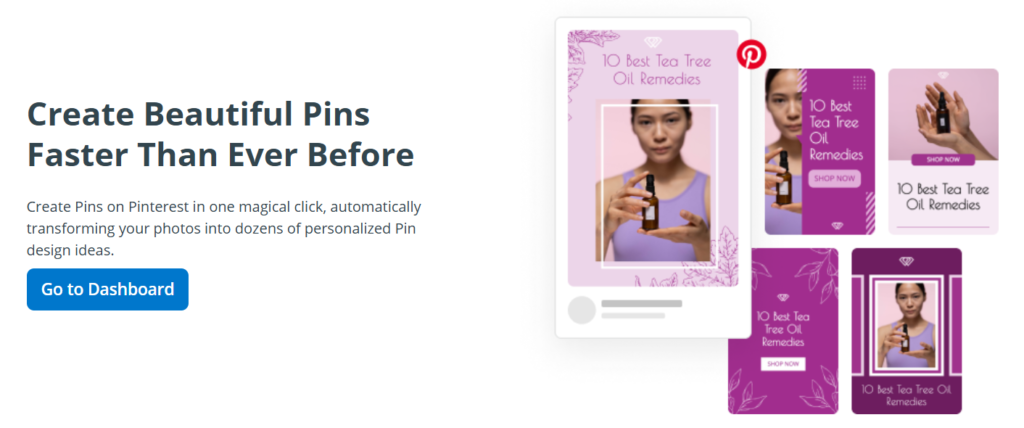
You know those beautiful Pins that somehow look branded and professional? You can make those without touching Canva.
Tailwind Create lets you turn your photos into aesthetic attention-grabbing Pin designs in one click. Just choose a template, tweak the colors/fonts to match your brand, and boom: you’ve got content.
No graphic design degree required.
2. SmartSchedule – Post at the Right Time Without Guessing
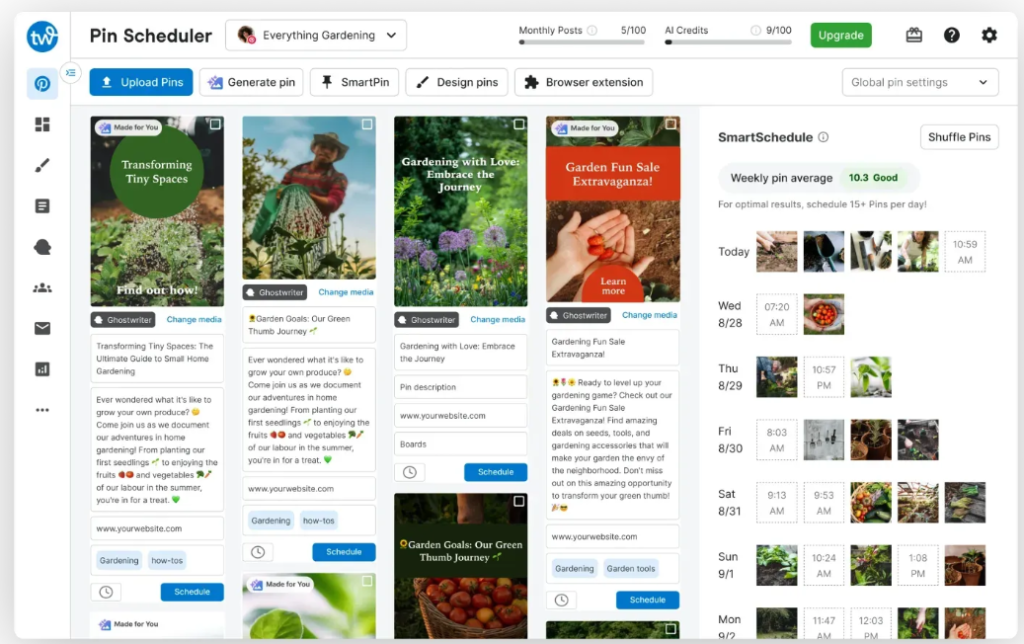
Unlike other platforms like Instagram, figuring out the right time to post on Pinterest is hard. Because Pinterest works like a search engine, you can’t determine the exact times people are searching for things.
But Tailwind can.
It studies your audience’s engagement habits and tells you exactly when to post for the best results. No more guessing.
3. Bulk Scheduling – For Getting Your Life Back
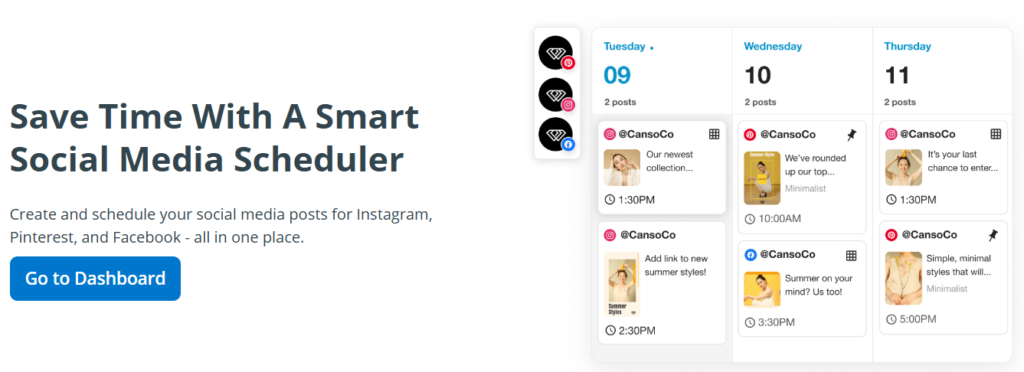
Got 20 Pins to post? Don’t do it one by one.
Tailwind lets you upload and schedule in bulk. The drag-and-drop calendar makes it easy to see what’s going out and when.
It’s a time-saver, especially if you like to plan ahead.
4. Browser Extension – Pin From Anywhere
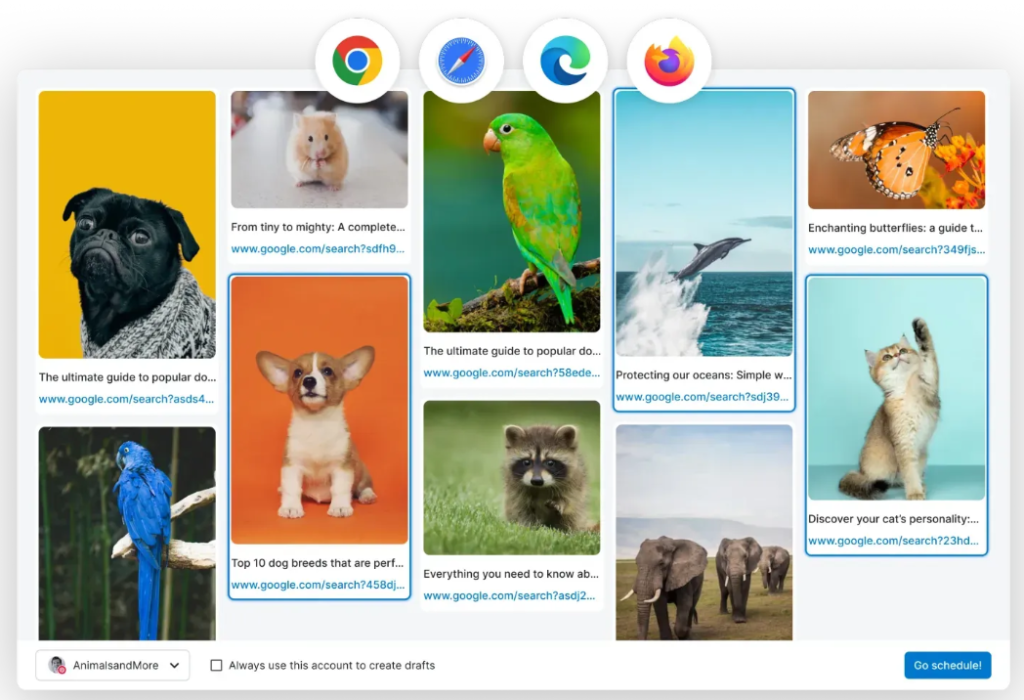
This is lowkey one of my favorite features.
With Tailwind’s browser extension, you can Pin directly from any site while you’re browsing. So if you stumble on something great or you want to share content from your own blog, you can schedule it on the spot without going directly to the Tailwind site.
5. Tailwind Communities – Help Each Other Win
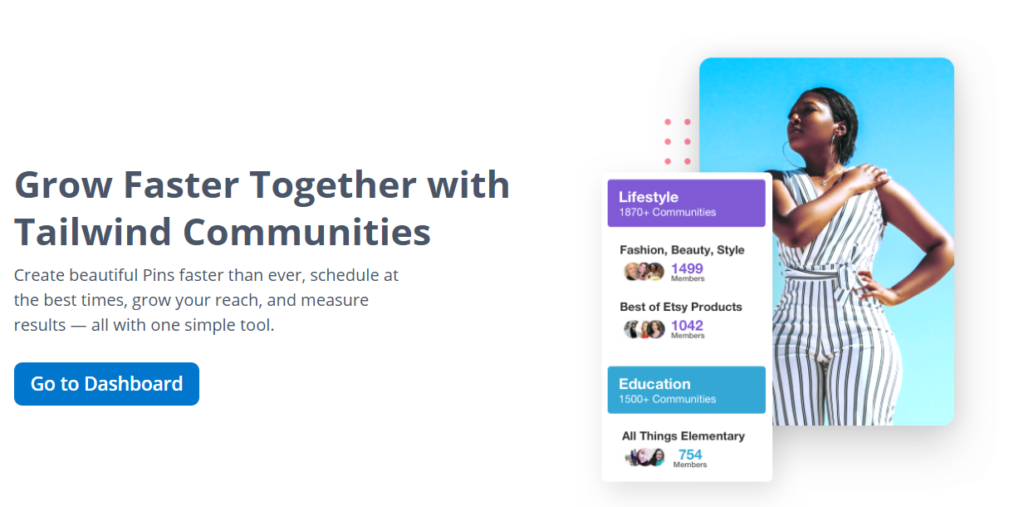
Think of these like little Pinterest pods.
Tailwind Communities connects you with other people in your niche so you can share each other’s content. That means more exposure, more reach, and a little algorithm love. It’s like networking, but way easier.
6. Analytics – Know What’s Working
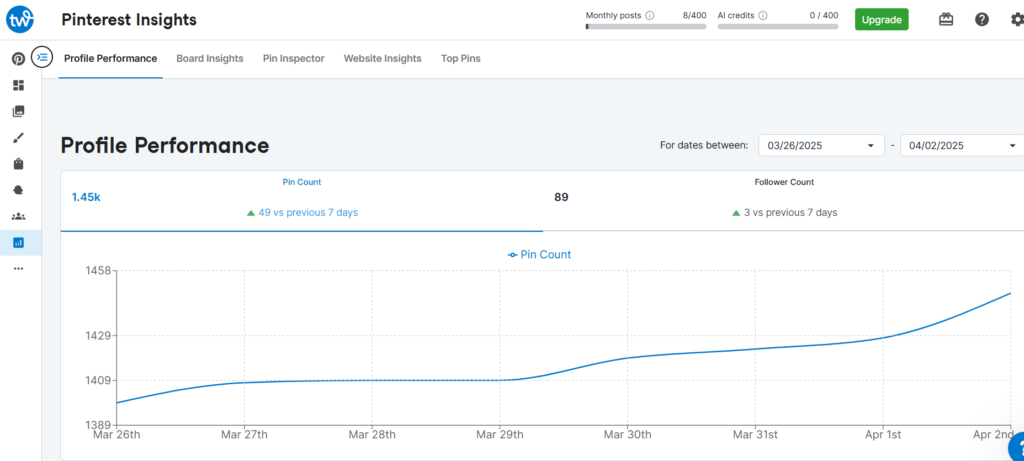
If you’re posting and praying, stop.
Tailwind gives you solid insights on what’s performing—repins, saves, clicks, all of it. That way, you can double down on what works and stop wasting time on what doesn’t.
7. Pinterest SEO Tools – Get Found Easier
Pinterest is basically a visual search engine, so SEO matters.
Tailwind helps you optimize your Pins with the right keywords, so your content actually gets seen. They even have tools to help you find keywords that make sense for your business.
Tailwind does the work for you.
8. Smart.bio – Make Your Link in Bio Work Harder
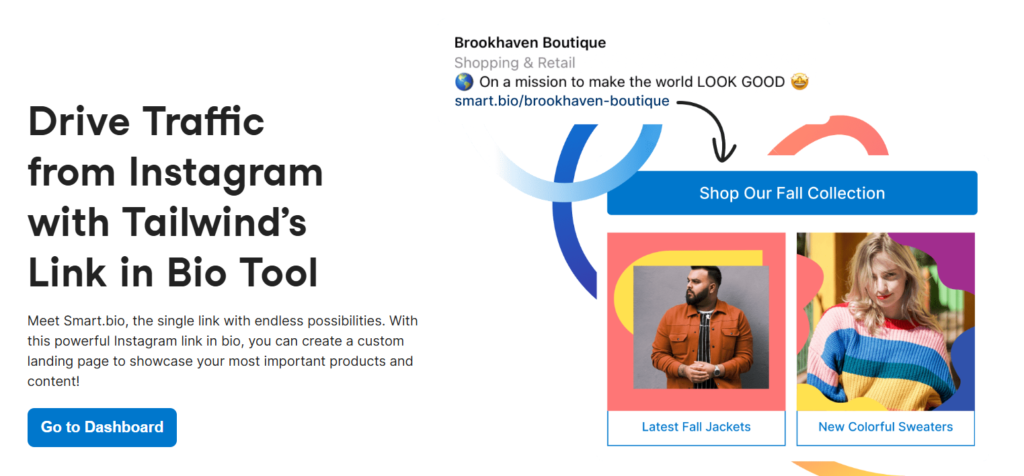
Want to turn your Pinterest traffic into actual clicks and sales?
Smart.bio creates a mini landing page that lives in your Pinterest bio. You can link to multiple offers, blog posts, or products—so when someone clicks, they have options.
9. Pinterest-Approved Partner – No Rule-Breaking
Like I mentioned earlier, Tailwind is an official Pinterest partner, which basically means it follows Pinterest’s rules and updates.
No spammy tools or sketchy hacks, just stuff that’s been vetted and approved.
10. Ghostwriter AI – Yes, There’s an AI Writer Too
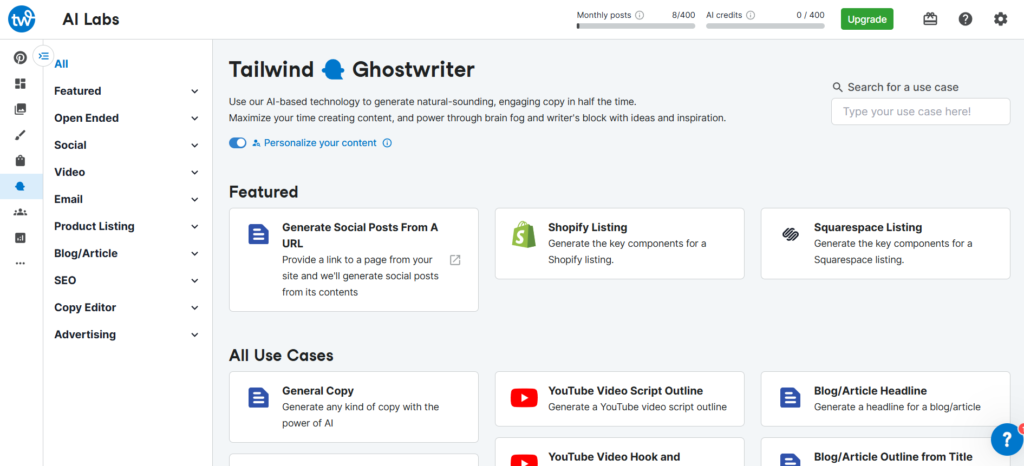
Tailwind has a built-in AI writer (called Ghostwriter) to help you come up with captions, blog post drafts, or social media text when you’re feeling stuck.
It’s not perfect, but it’s a helpful bonus.
11. Multi-Platform Support – Not Just for Pinterest
While it shines on Pinterest, Tailwind also lets you schedule content for Instagram and Facebook.
So if you want to manage multiple platforms in one place, you can.
Real Talk: Pros and Cons of Tailwind
Let me be honest, Tailwind isn’t magic. But it is super helpful. So, here’s a pros and cons breakdown so you can decide for yourself if it’s worth it:
Pros:
- Easy to use – You don’t need to be tech-savvy.
- Huge time-saver – Schedule everything in one go and move on with your life.
- Great design tools – Especially Tailwind Create.
- Built-in community support – The Communities feature is underrated.
- Solid analytics – You actually learn from what you post.
- Helps you stay consistent – Which is the real key to Pinterest growth.
Cons:
- It’s not free (for the good stuff) – The free plan is limited. If you’re serious about Pinterest, you’ll probably want a paid plan.
- Learning curve – There’s a lot to explore, so it may take a minute to figure out how to get the most out of it.
- Pinterest/Instagram focus only – If you’re big on TikTok or Twitter, this isn’t your all-in-one solution.
So… How Much Does Tailwind Cost?
Tailwind actually has a Free Forever plan, which is great if you want to test the waters. It gives you up to 5 posts per month and one account per platform.
Paid plans start at $ 14.99 USD/month with an option for annual billing. These plans unlock:
- More posts per month
- Advanced design features
- Deeper analytics
- Access to more communities
- And more customization options
They also run promos and discounts sometimes, so keep an eye out if you’re thinking of upgrading.
Final Verdict: Should You Use Tailwind for Pinterest?
If Pinterest is part of your business strategy and you want to show up consistently without burning out, Tailwind is 100% worth a try.
It saves you time, helps you create better Pins, and takes the guesswork out of posting.
And let’s be honest, anything that helps you do more with less effort is worth looking into.
Try the free version first, play around with the tools, and if it feels right, upgrade.
Pinterest traffic takes time, but Tailwind helps you stick with it, and that’s where the magic happens.
If you want help getting started with Tailwind or Pinterest strategy in general, drop your questions below. I got you.

Join Our Community Today
Get exclusive access to straightforward marketing strategies tailored for beginners.

Leave a Reply